 HyperGrid allows Avatars to take their appearance and inventory with them when teleporting from one HyperGrid connected OpenSim server to another.
HyperGrid allows Avatars to take their appearance and inventory with them when teleporting from one HyperGrid connected OpenSim server to another.
The Kitely Marketplace enables us to export our products to any OpenSim server connected on HyperGrid. (Second Life is not connected to the HyperGrid.)
Since HyperGrid is an emerging technology, merchants and customers can sometimes encounter issues with deliveries, permissions, or product functionality. Your HyperGrid experience can vary depending on each OpenSim server configuration. You may encounter a few unexpected quirks when teleporting from one OpenSim server to another.
A few important HyperGrid elements and quirks that we have encountered and their workaround solutions are detailed below.
Kitely Marketplace Deliveries

A Box, In a Box, In a Box
HyperGrid editions of our products purchased through the Kitely Marketplace are first delivered in a prim box with an image of your order number.
- Rez the Kitely Hypergrid delivery object somewhere on your home grid. Click to open the box and copy the contents to your Inventory. This is the Kitely Market product.
- Rez the product object from your Inventory. You should see something similar to the box in the middle of the image on the right. The box should have an image from the Marketplace listing. Click to open the box and copy the contents to your Inventory. This is the SoundScenes product object.
- Rez the SoundScenes product object from your Inventory. You should see a prim box with our logo on it. Click to open the box and copy the contents to your Inventory.
My Suitcase
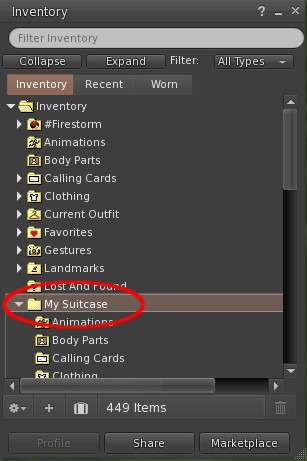 HyperGrid enabled OpenSim servers have a special Inventory folder named “My Suitcase”. This folder tree is where Inventory items should be kept if you want to take them with you to another HyperGrid enabled OpenSim server.
HyperGrid enabled OpenSim servers have a special Inventory folder named “My Suitcase”. This folder tree is where Inventory items should be kept if you want to take them with you to another HyperGrid enabled OpenSim server.
Do not place items in the top level ‘My Suitcase’ folder, instead place them in the appropriate sub-folder. (Landmarks, Objects, Scripts, etc.)
Create additional sub-folders under the appropriate categories as needed.
Items should be moved from your suitcase to your regular inventory if you do not wish to take or use them on other HyperGrid enabled OpenSim servers.
Permissions
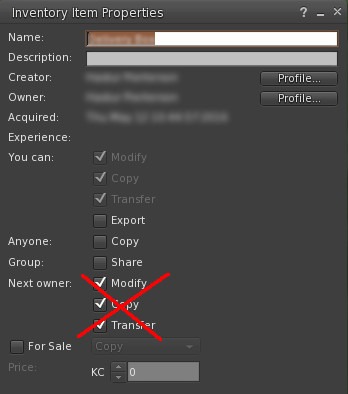 Permissions can be a source of frustration. Here are a few tips.
Permissions can be a source of frustration. Here are a few tips.
Object permissions should not be changed by using the Inventory > Properties window as there are known issues. You should always rez your object and edit the permissions directly, then take it back into your Inventory.
Sometimes a Copy/Transfer object is delivered, but the object’s permissions show as “No Transfer” in Inventory.
This can be resolved by rezzing the object in your home grid, then take the sound scripts into your Inventory > My Suitcase > Scripts folder.
Remember to update the script permissions to either “Copy” or “Transfer Only” when adding the script to to your own products. As mentioned above, be sure to update the permissions in rezzed objects, not Inventory > Properties.
Scripted Attachments
When teleporting to another HyperGrid enabled OpenSim server, scripted attachments, such as an attached prim with a Footstep Script in the contents, may not load or execute when you arrive.
Be sure that your outfit or attached prim is located in your Inventory > My Suitcase. A quick Detach and Wear of the object should enable the script at your destination.
Supported OpenSim Version
SoundScenes products on the HyperGrid are supported on the most current stable release of OpenSim server. We do not officially support grids running development builds of the OpenSim server.
OSGrid is currently running the OpenSim 0.9.0 DEV version. While we are aware that there are some unresolved bugs, our sound scripts function as expected.
Supported OpenSim Viewer
SoundScenes always recommends the latest version of the Firestorm viewer when visiting OpenSim servers and travelling through the HyperGrid.
Please contact us if you need additional assistance with our products on the HyperGrid.
More Information
- http://virtualoutworlding.blogspot.com/2015/01/2015-hypergrid-your-suitcase-just-what.html
- https://www.kitely.com/forums/viewtopic.php?f=36&t=2320

You must be logged in to post a comment.